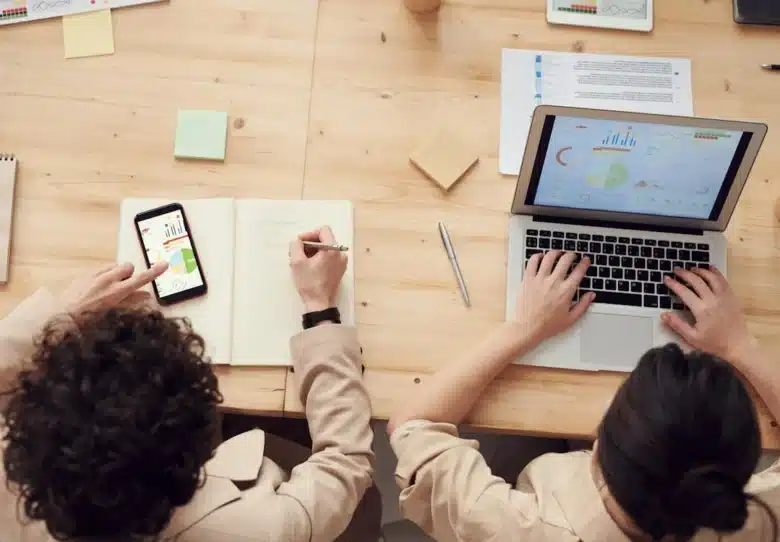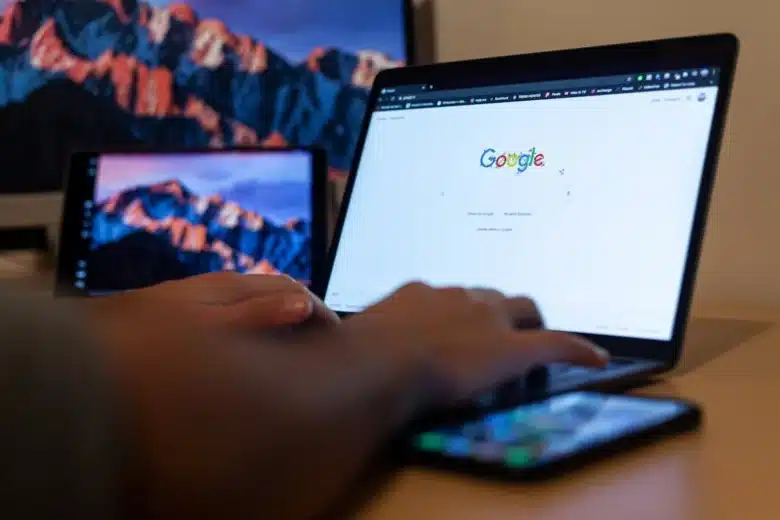Technical SEO plays an important role in search engine optimization, focusing on elements that ensure search engines can crawl, index and rank your website effectively.
Unlike creating engaging content or building backlinks, technical SEO focuses on behind-the-scenes elements meaning it is often overlooked because its benefits are less immediately visible than other strategies. Technical aspects can also seem more complex and difficult to implement to those unfamiliar with web development or SEO, leading many to prioritize other areas first.
In this guide, we’ll cover the fundamental technical SEO techniques you need to build a strong foundation for your website. We’ll break down important considerations and highlight actionable steps you can start implementing to improve the technical aspects of your SEO strategy and improve your overall search engine performance.
Need help with your technical SEO? For personalized SEO strategies, contact our team at Digital Edge International today.
What is Technical SEO?
Technical SEO refers to the optimization of your website’s infrastructure and backend to improve its visibility and performance in search engines. Unlike on-page SEO which focuses on the front facing elements of your site such as keyword research, meta tags, image optimization and content strategy, technical SEO focuses on enhancing the underlying structure, ensuring that search engines can effectively interpret, crawl and index the site. Technical SEO involves a range of considerations and activities designed to make your site more accessible which helps search engines understand and index your pages more efficiently.
Why is Technical SEO Important?
Technical SEO is a crucial factor in your overall SEO strategy because it ensures that Google (and other search engines) can access, understand and display your website in search results. Even if you tick all the boxes for effective on-page and off-page SEO, technical issues can cause pages on your site to rank poorly, or not at all.
Aside from crawlability and indexing issues, many technical SEO factors also directly impact user experience. Fast loading pages, secure connections (HTTPS), and a mobile friendly design can reduce bounce rates and increase user engagement, signaling to search engines that your site is a valuable resource. By addressing technical SEO fundamentals, you create a solid foundation for your overall SEO, enabling your site to compete more effectively in search engine rankings.
How Do Search Engines Find Content?
Search engines like Google follow a three stage process to understand and display content from websites: crawling, indexing, and ranking.
Crawling: Search engines use automated bots, called crawlers or spiders, to discover new or updated content on the internet. They start with a list of known URLs and follow links on each page to find other pages.
Indexing: Once a page is crawled, search engines process the content to understand its meaning. This involves analyzing the HTML, content, images, videos, and structured data to extract key information. The collected information is then indexed by Google, ready to be served to users.
Ranking: When a user enters a query, Google’s systems match the query with content from the index that is the most relevant and useful. Various factors such as page quality, user location, and search intent influence how search results are ranked. The goal is to present the most relevant results that match the user’s search query.
Technical SEO helps to optimize your website for the first two stages of this process, preparing your pages for increased ranking performance.
The Four of Pillars Of SEO
There are four essential areas that need to be covered in every successful SEO campaign – on-page, off-page, content strategy and technical SEO. While each of these pillars have specific and important functions and purposes on their own, they also work hand in hand to create a comprehensive approach to improving a website’s search engine performance.
On-Page SEO focuses on optimizing the visible elements of a website, such as keywords, meta tags, and internal links.
Off-Page SEO involves actions outside the website, like building backlinks and increasing local SEO signals, which enhance a site’s trust and authority.
Content Strategy ensures that the information provided is valuable, relevant, and engaging for users, addressing their needs while integrating keywords to target specific queries.
Technical SEO supports the structural integrity of the website, ensuring it is fast, secure, mobile friendly, and easy for search engines to crawl and index.
Top Technical SEO Techniques
Mastering technical SEO is essential for ensuring that your website is properly read and indexed by search engines. By focusing on the underlying infrastructure of your website, technical SEO techniques help enhance site performance, accessibility and overall visibility in search results. The strategies below cover a range of essential technical SEO considerations to help to actively enhance and maximize SEO performance.
Manage Site Structure
Your website’s structure (also referred to as site architecture) is crucial for helping search engines navigate and discover your content. An effective site structure not only organizes the content in a way that makes it easier for crawlers to move through it, but also allows them to understand the hierarchy of your information, ensuring that the more important pages are given the most attention and link equity.
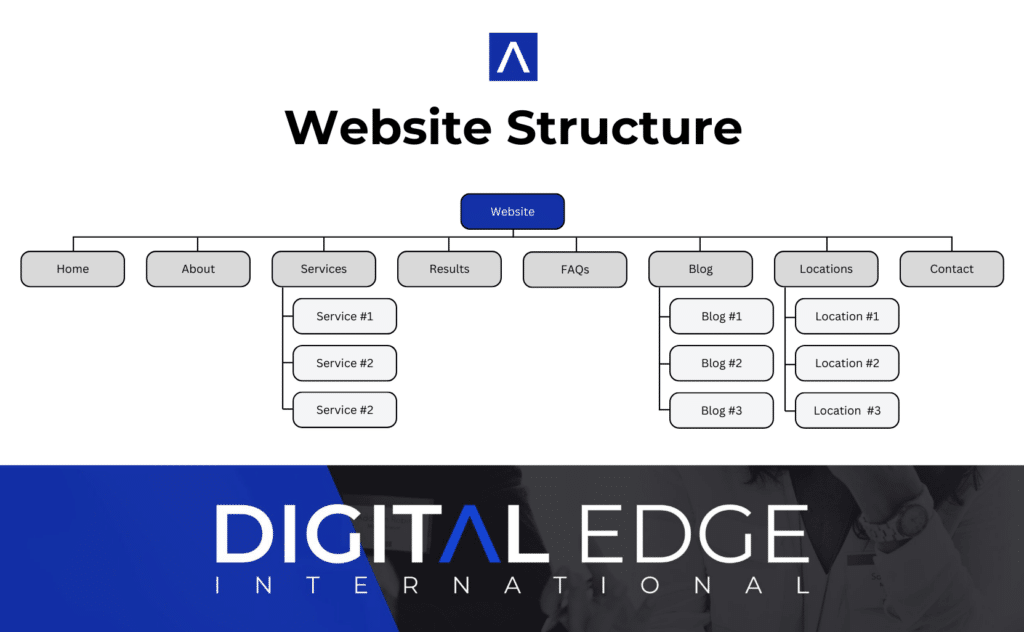
URL Structure
A good URL structure should be clean, clear and easy for search engines to contextualize. Your URLs should reflect the hierarchy of your page structure, use keywords effectively to describe the content of the page and avoid unnecessary parameters or characters that do not provide any useful information. A well-structured URL is not only user friendly but also helps search engines identify and rank your content more effectively.
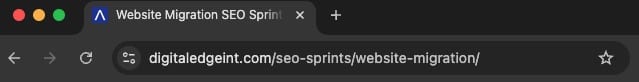
Sitemap
An XML sitemap is essentially a roadmap of your website that guides search engines through its structure. It lists all the important pages, helping crawlers discover and understand your website’s content. A comprehensive sitemap helps with indexing, especially for larger sites (an ecommerce site where there are a significant number of product and category pages is a good example of this) or those with complex navigation structures, ensuring that all important content is indexed. Submitting your XML sitemap to Google Search Console also ensures that new pages or updates are noticed and indexed quickly.
Internal Links
Internal links are links pointing from one page of your website to another. By linking related pages on your site, you create a network of content that supports easier navigation and strengthens the relationships between pages. For search engines internal links help crawlers move through your content, as well as reinforcing which pages are most important, helping to boost the rankings of your key pages.
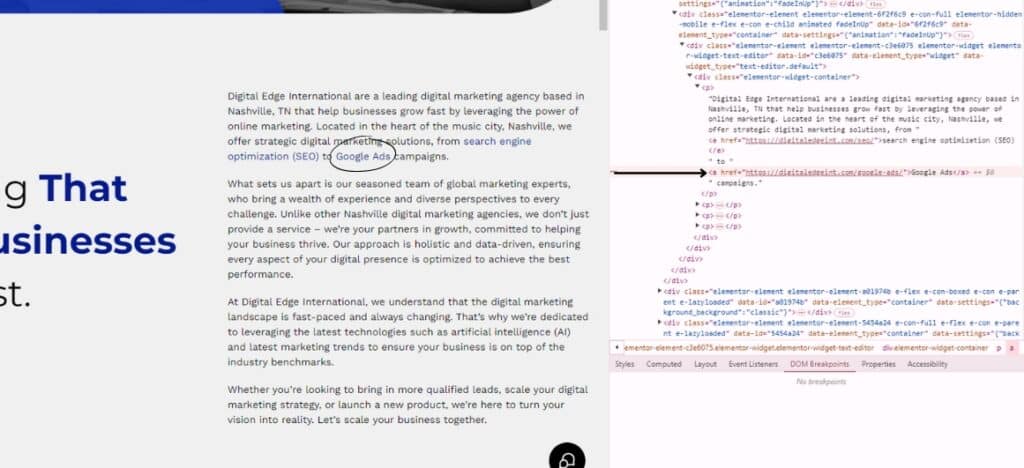
Orphan Pages
Orphan pages occur when a page on your site is not linked to through your main site navigation or through internal linking. Orphan pages are a big technical SEO issue as search engine crawlers rely on links to discover new content, meaning these pages are often not discovered or indexed.
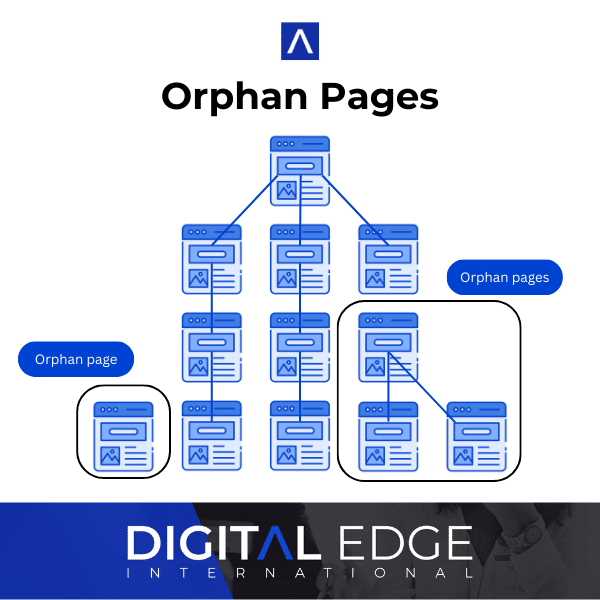
Optimize Page Speed and Performance
Page speed is not only important for website users, it’s also a key Google ranking factor, which isn’t surprising given that Google strongly prioritizes user experience. Slow loading pages can frustrate users, leading to lower engagement and less time spent on your site, both of which will also impact your search engine performance. Techniques like compressing images, minifying CSS and JavaScript, and using a content distribution network (CDN) can make a significant difference in page load time.
Core Web Vitals
Core Web Vitals are a set of metrics defined by Google to measure essential aspects of user experience using three key metrics.
Largest Contentful Paint (LCP) measures how long it takes to load the largest block of visible content on the page. A good LCP score is 2.5 seconds or less.
Interaction to Next Paint (INP), previously known as First Input Delay (FID), looks at how responsive a page is to user interaction. A good INP score is less than 200 milliseconds.
Cumulative Layout Shift (CLS) relates to unexpected movement of page contents usually caused by elements loading after the main page and causing a shift in already loaded content. Google refers to this as “visual stability”. A good CLS score is less than 0.1
You can check your website’s performance in these three areas using the Core Web Vitals report in Google Search Console.
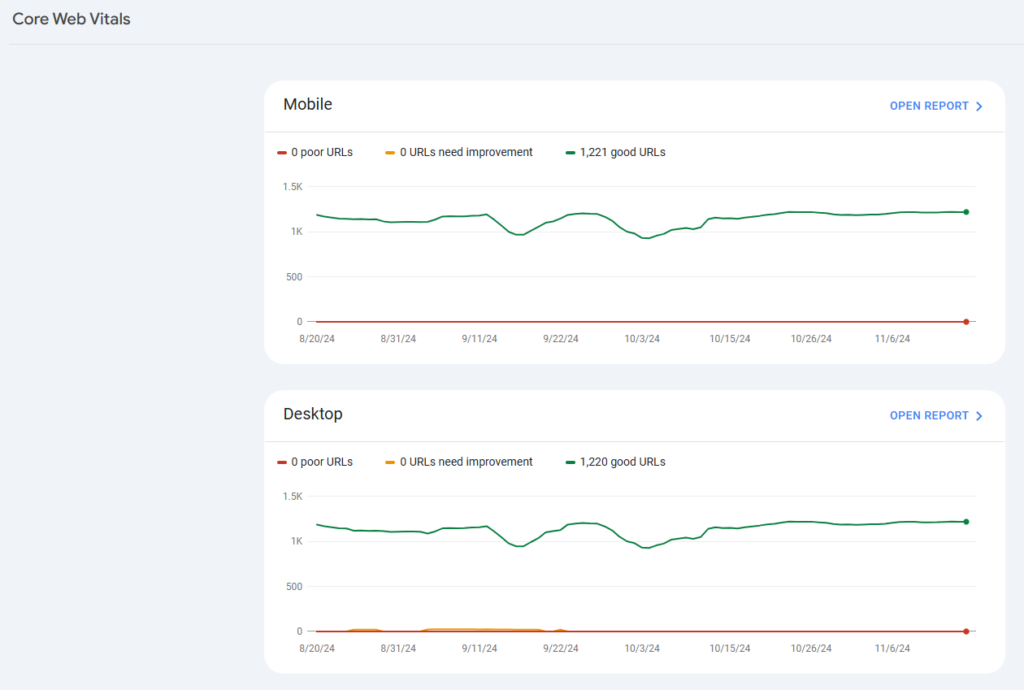
Utilize Appropriate Tags
There are a number of different tags that can be implemented on your site to help search engines understand how to read and respond to your content.
Canonical Tags
Canonical tags indicate the preferred version of a page when similar or duplicate content exists across multiple pages. By specifying a canonical URL, you prevent search engines from treating duplicate content as separate pages, which could dilute your ranking performance. This ensures that the chosen URL is assigned the majority of the search engine value and prevents indexing conflicts.

Noindex Tags
Noindex tags are used to prevent specific pages from appearing in search engine results. This is useful for pages like login pages, internal search results, or content that you do not want to rank. By adding a noindex tag to the HTML of these pages, you can block search engines from indexing these pages, focusing crawlers on pages that are the most important. Care should be taken when using noindex tags as these have the potential to seriously harm your rankings if implemented incorrectly.
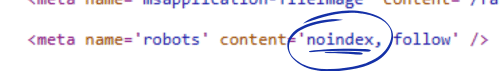
Hreflang
The Hreflang attribute is used on international websites with multilingual content. If you have multiple versions of the same page in different languages, the Hreflang tag lets Google know that this is intended to be the same content for different users. It helps search engines understand which version of a page should be shown to users based on their location and language preferences.
Add Structured Data
Structured data, also known as schema markup, is a way to provide search engines with more detailed information about your content. Structured data can help your site achieve rich results in the search engine results pages (SERPs) such as reviews, product information and FAQs. There are different types of structured data that can be utilized on your site and the code is relatively easy to implement using a free schema markup generator such as this one. You can also test your existing pages using Google’s Rich Results Test to identify and validate markup that has already been added.
Fix Broken Links
Broken links are internal or external links in your website that point to pages that no longer exist. Not only do broken links provide a poor user experience, they can also indicate that your site is poorly maintained or out of date. Tools like Screaming Frog or Ahrefs can help you identify broken links on your site, allowing you to fix or redirect them.
Redirects
Redirects should be added whenever a page is removed from your site or when a page URL is updated. The redirect tells search engines that a URL it may have already indexed has changed and points to the updated URL or, in the case of a page that has been removed, the new page you would like users to be directed to instead. Redirects can stop you from losing valuable traffic when your site is updated but they need to be managed effectively to avoid redirect chains (where a page is redirected multiple times) or broken internal links.
Review Robots.txt
The robots.txt file is used to manage which parts of your website search engines are allowed to crawl and which parts should be skipped. By specifying directories or pages that should not be accessed, you can control the focus of crawlers and conserve crawl budget. It’s vital to ensure that you configure this file correctly as blocking important pages by mistake can prevent them from being indexed. Regularly reviewing your robots.txt file ensures that search engines can access all essential pages while excluding irrelevant content.
Optimize for Mobile Devices
Google utilizes mobile first indexing, meaning that when search engines crawl and index your content, it’s the mobile version they are looking at. Given that the majority of website users are also accessing content through mobile devices, prioritizing mobile friendliness and responsiveness is vital for SEO performance.
To optimize for mobile, you should focus on responsive design, where your website adapts smoothly to different screen sizes and resolutions. A responsive website ensures that elements such as images, text and menus are easily accessible on smaller screens without the need for zooming or horizontal scrolling. It’s also important to minimize large images to maintain optimal site speed and load times.
Implement SSL
SSL (Secure Sockets Layer) encrypts the connection between your website and its users, providing a secure browsing experience. Websites with SSL display a padlock icon and use HTTPS instead of HTTP in the URL. Google considers HTTPS as a ranking factor and implementing SSL can also build user trust, particularly for sites that collect sensitive information like payment details. Adding an SSL certificate is included in most web hosting packages and your provider will generally apply it for you.
Remove Duplicate Content
Duplicate content can confuse search engines and dilute the ranking potential of individual pages. This can occur due to technical issues like identical content across multiple URLs or very similar content appearing on different pages. Duplicate content should primarily be addressed by ensuring that each of your pages has unique and valuable information, but in some cases where the issue is caused by factors outside your control (for example, some website builders or ecommerce platforms will unintentionally create multiple URL variations for a single web page) then canonical tags can be implemented. Reducing duplication also helps search engines understand which pages to prioritize, improving the visibility of your most important content.
Conduct a Regular Technical SEO Audit
Conducting a regular site audit allows you to find and fix issues that may be impacting your website’s SEO performance. Regular audits of your entire site help you stay on top of technical SEO issues such as broken links, crawl errors or page speed issues, ensuring that your website’s technical aspects remain healthy. A thorough technical SEO audit can also uncover deeper issues, like problems with structured data, misconfigured robots.txt files or redirect errors which can significantly impact how search engines interpret your site. By addressing technical issues promptly, you maintain your site’s accessibility and improve its overall SEO performance.
Technical SEO Tools
Managing your website’s technical SEO health can be complex with so many different elements to consider and using the right technical SEO tools can greatly simplify and streamline this process. Using these tools on your own website can help to identify existing issues, provide valuable insights into your site’s current position and suggest areas for improvement that may enhance your SEO performance.
Google Search Console
Google Search Console (GSC) is the ultimate technical SEO tool for website owners. It’s free to use and contains a wealth of information that can assist with your technical optimization tasks. Google Search Console shows you how Google is crawling and indexing your site, allowing you to identify crawl errors and indexing issues, gain insight into page experience including core web vitals and HTTPS status, manage sitemaps and view data relating to search traffic and search queries.

Screaming Frog
Screaming Frog SEO Spider is a desktop program designed to perform comprehensive website audits. It crawls your website to uncover critical technical issues, including broken links, duplicate content and missing or incorrect metadata. In addition to these fundamental checks, Screaming Frog can audit structured data, identify Hreflang errors, and analyze page depth which helps assess the efficiency of your internal linking structure.
The free version allows you to crawl up to 100 pages, making it suitable for smaller sites, but the paid version offers more advanced features, such as integrating Google Analytics and Search Console data, custom data extraction and the ability to crawl larger websites without restrictions. For web developers or businesses with more complex SEO needs the paid version is worth the investment, offering in-depth analysis and exportable reports to help guide your technical SEO strategy.

GTMetrix and Google PageSpeed Insights
These two tools are essential for analyzing page speed and overall performance metrics, offering a detailed breakdown of factors impacting your site’s loading times.
GTMetrix provides insights into various aspects such as unoptimized images, large JavaScript files and server response times. It includes a waterfall chart to visualize how elements load, helping identify bottlenecks that slow down your pages.
Google PageSpeed Insights evaluates both mobile and desktop performance, scoring your pages based on Core Web Vitals. It also provides actionable recommendations to improve load times and user experience.
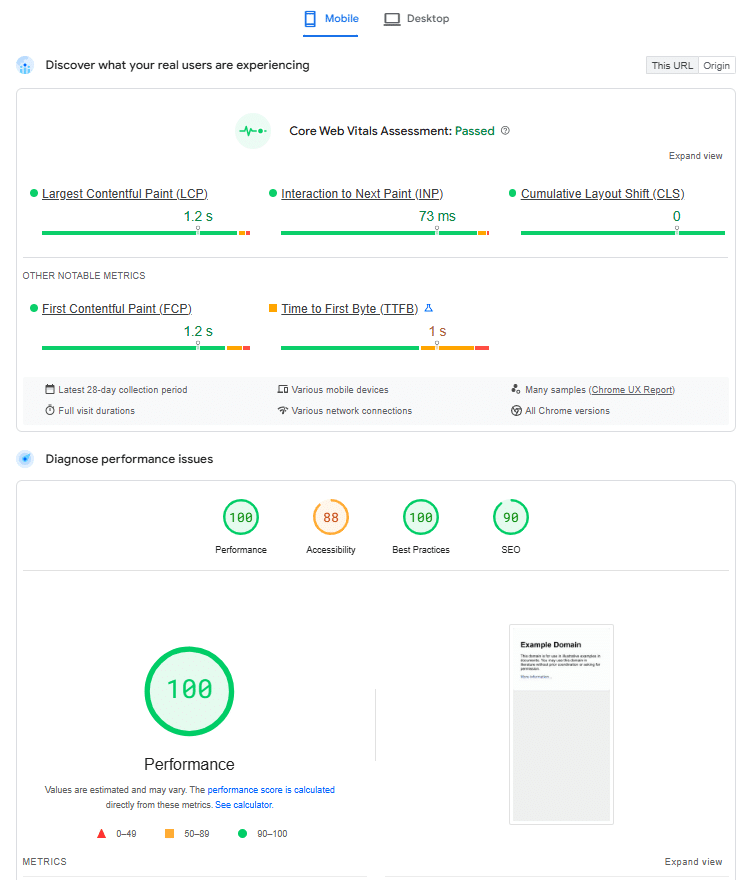
Ahrefs and SEMrush
While Ahrefs and SEMrush are both comprehensive SEO platforms, they also excel in technical SEO audits. Both platforms have inbuilt site audit features that scan your website from a technical SEO standpoint and identify issues such as crawl errors, broken links, and slow loading pages. They also provide insights into site structure helping you identify and fix internal linking issues, as well as duplicate content, missing alt attributes and improperly set redirects. While these platforms can be on the pricier side, they also include a full suite of SEO tools to help you manage on-page, off-page and content so you can utilize them across your entire SEO strategy.
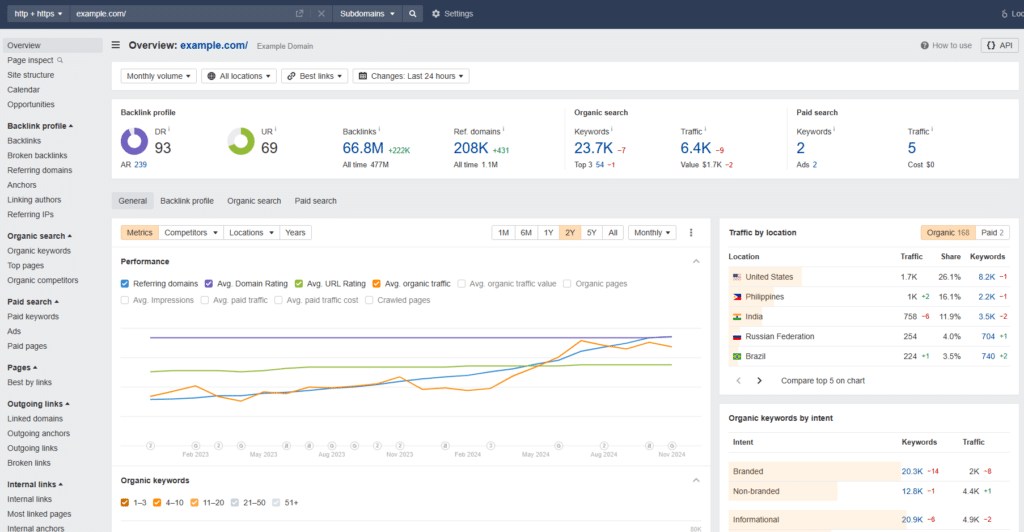

Yoast SEO (WordPress)
For those using WordPress, plugins like Yoast SEO can help with technical aspects, such as generating XML sitemaps, managing robots.txt and identifying broken pages. It’s a free, user-friendly option for handling some of the foundational technical SEO elements in your WordPress site.

Elevate Your Website with Technical SEO
Technical SEO may seem complex, but mastering these essential techniques can make a significant difference to your website’s search engine performance. By focusing on technical elements like site structure, website speed, and mobile optimization, you create a strong foundation that supports all other aspects of your website performance and ongoing SEO success.
Need help getting there? Reach out to our team at Digital Edge International today for expert guidance tailored to your needs.